CS220AU
syllabus
TOC
w1 welcome week
w2 introduction
w3 GitHub and asking for help
w4 websites
w5 project management
w6 content production
w7 guest presentations
w8 reading week
w9-10-11 workshops
This outline is subject to change based on our progress.
w2 introduction
- intro by Ammar on Monday
- link to this GitHub repository on Moodle
- you are free to leave the room anytime (toilet, fresh air)
- we will try to have a 10-15 min break in the middle (or leave earlier)
- we must leave the room 10 minutes before the hour
- who has a class after this, do you need to leave earlier?
- introductions:
My name is Krisztián Hofstädter, aka tEdör. I am a creative technologist working as a researcher, lecturer, freelancer, and artist. My doctoral research developed brain-computer music interfaces for meditation practices. Currently, I work as a post-doc researcher at the University of York and here at Essex as an associate lecturer teaching this module. This is my second year teaching this CS220AU. Before, I taught music technology (sonic art, music for films and games) for ten years in Cambridge at the ARU. I was born in Hungary and have been living in the U.K. since 2005. You can find most of my work on my personal website on khofstadter.com.
- can you quickly introduce yourself? (you can refine it later for your website)
today’s plan
- quick intro to the syllabus (see TOC above)
- module overview with the README.md file
- introduction to digital identities (some will probably be homework)
is this module for you?
In essence, the module can help you
- develop your digital identities, but more specifically your professional digital identity (i.e. your professional engagement with others through the Web)
- understand basic web design and content production and provide you with a very fast website (for free)
reading list
- there is no official reading list, but there are many links and references in this repository that you are encouraged to explore
homework
part 1 (digital identities)
- finish watching the V&R videos (if we haven’t in class) and make sure you take notes
- check the examples on White’s website
- explore the links in the further resources heading in the digital identities file
- start making your own V&R map (this will help you understand how you can develop your professional digital identity and be more mindful with how you use the Net)
part 2 (existential risks)
- do some initial literature research on existential risks (e.g. find out what they are)
- find out what risk you are most interested in and try to link it with digital identities
part 3 (critical thinking)
- do some initial literature research on critical thinking
part 4 (your group)
- consider creating an online group for yourself where you can discuss module related questions without me/university monitoring it e.g. on WhatsUp, Viber, Facebook, etc.
part 5 (digital portfolio, website)
- don’t worry about the digital portfolio, and the website, we will set them up next week
w3 GitHub and asking for help
discuss progress / clarifications
- my ASH: Tue 11am-12pm in 5B.123 (not good for some, I know, what’s best for everyone, do we need to use doodle.com?)
- you need to sign up via email
- do you need clarification on the assignment?
- have you managed to do the homework?
- did you take notes?
- would you like to present your progress to the class?
- have you managed to create an online group for yourselves to discuss ideas freely?
- did you all get my email?
- have you used kanopy.com/en/essexuk (I will create some module related playlists)? <!–
- if you need help with your English language, please visit this page (I will also cover some language tools later to help our grammar.) –>
today’s plan
GitHub accounts and repositories
Today everyone will
- create a GitHub account with two repositories
- one private
- one public
- your private repo will be for your notes (we will start adding notes you took on the VR method)
- your public repository will be a copy (a fork) of the digital portfolio template
- experiment with basic Markdown syntax in the GitHub editor e.g. headings, lists, bold, italics, hyperlinks, embeds
- this will include creating three folders in your private repository (
inbox,permanent,projectandassets) and add start adding your homework notes in the
- this will include creating three folders in your private repository (
- start the ‘log’ and the ‘TODO’ lists in your portfolios
- probably won’t have time to create the website (but maybe)
Please open the github-and-markdown.md file. I will walk you through the setup bit by bit.
asking for help
homework ideas
- start using your repositories and get familiar with Markdown language
- add notes to your
inboxfolder (private repo) and find time to rewrite them into atomic notes in yourpermanentfolder. Then start creating a narrative in a file (or files) in theprojectfolder and reference the atomic notes in these project files. These project files, once refined, will be added to your other repository, the digital portfolio to be used as website pages or blog posts. - once you have a good draft we will move this draft to the public repository
- carry on developing a research question (or questions) for your website
- as an experiment, try Brave Browser for a week, to see what data websites are trying to crawl from you (data mining)
w4 websites
discuss progress / clarifications
types of websites
The websites.md file outlines
- some reasons to have a website
- two types of website builders:
- static site generators (SSGs)
- web content management systems (WCMSs)
- the difference between textual and visual programming
- free WCMSs, with attention to WordPress
- custom domains
- how my website has changed over the years
- GitHub Pages (a free SSG)
your GitHub Pages website
- turn your ‘CS220-AU-portfolio’ repository into a GitHub Pages website in the repository’s
Settings/Pages - add the website’s URL to the repository’s sidebar
- make some changes to the
index.mdfile and wait for these changes to happen (sometimes takes seconds, sometimes minutes - which is one disadvantage when working on a GitHub Pages website in the GitHub editor using an internet browser).
Some examples of changes you could make:
- replace my brief introduction with your brief introduction
- drop a small image file (JPG or PNG) to your repository’s
assets/imgfolder and embed it in yourindex.mdfile - change some hyperlinks
- embed another YouTube video
discuss progress / clarifications
- why is it good to have a website?
- how can it support your professional/institutional identity?
- what can you add to your website?
- Some ideas:
- full CV / parts of your CV
- project outlines, reports
- blog e.g. using audio-video or/and textual content or just text e.g. your di-identity essay
- links to social media profiles e.g LinkedIn
- affiliations with organisations/institutions/clubs, etc.
- can you think of anything else?
- Some ideas:
- what are efficient ways to use a website with social media accounts?
- how do I decide whether an SSG or a WCMS is best for a website?
- do I need new skills or do I have the money to pay someone to do the job for me? What are the advantages/disadvantages of these two options?
- why is it good to keep my information in raw text format i.e. as simple as possible?
- what are the advantages of LinkedIn over other social platforms?
homework ideas
- consider how your website could benefit from audio-visual content
- experiment with adding content to your
index.mdfile - compare Markdown and HTML
- set up your LinkedIn account
w5 project management
discuss progress / clarifications
- do you have any questions about the assignment?
- what are the main tasks you are working on?
- have you considered how your website could benefit from audio-visual content?
- did you set up a LinkedIn account?
- your progress
project management
homework
- explore a variety of software for audio-video production
- progress with your assignment
w6 content production
discuss progress / clarifications
- do you have a partner for peer-assessment?
- do you have any questions regarding your assignment?
- your progress
- presentations next week (see below)
- are you planning to do a presentation?
- added some note taking and time keeping ideas to the end of the project-management file
content production tools
- last week we discussed
- types of websites
- methods for project management
- this week we discuss ideas on
- content production for your website
homework
- please find a partner for your peer-assessment
- carry on working on your assignments
- send me questions if you have any
w7 guest presentations
- 11:00 - setup and outline of seminar
- 11:15 - Eszter (blogging while being a student)
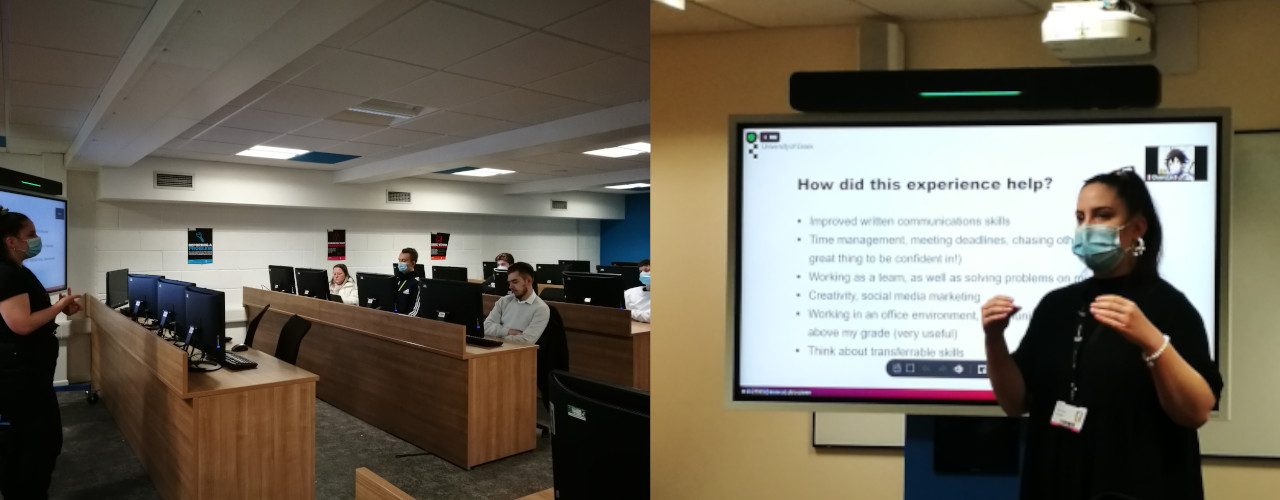
- 11:45 - Thomas (content production for Essex REBEL)
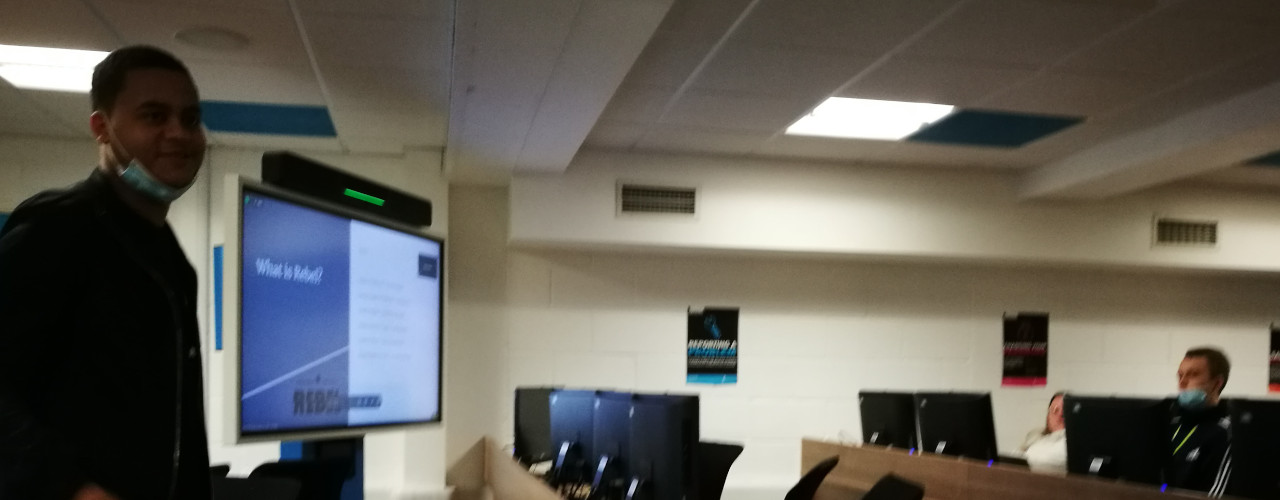
- 12:15 - Krystian (Studio X and helping set up start-ups)
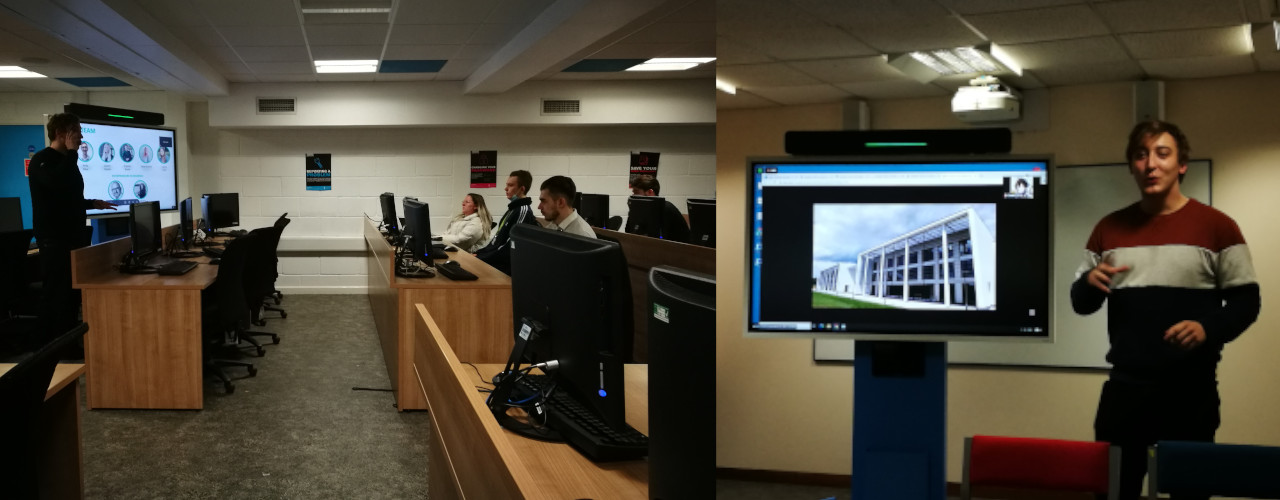
w8 reading week
- no classes