CS220AU
websites
why build a website?
You
- own the content
- can have full control over its functions and design
- can disseminate a URL to a specific page in different corners of the Web e.g. on social media platforms, forums, emails, business cards, etc.
- can give people an overview of your past and current work and provide an outlook e.g. to help seek collaborators
- can redesign it whenever you feel it needs a new feel (you can create a different feel for each page if you want)
- can add website skills to your CV e.g. web design, web hosting and programming
- ,with these new skills, can build websites for others (for money)
types of websites
- project website
-
1.1 short/simple project website e.g. https://khofstadter.com/sonic-art
https://endaksi1.github.io/sonicart/ -
1.2 complex/longer project website e.g
https://bcmi.khofstadter.com/
-
- portfolio website
- can feature multiple projects/themes
- a bit like a CV e.g.
https://khofstadter.com/ and https://storylabresearch.com/
website builders
There are two main types:
- static site generators (SSG) e.g. Jekyll which is used with GitHub Pages when turning Markdown files into a website
- web content management systems (WCMS) e.g. Wordpress, Wix, Squarespace and other website builders with which it is easier to create more dynamic websites
- SSGs are usually free while WCMSs often have a monthly subscription fee
- both types have free and paid themes e.g. here and here
- both types can use plugins to do a specific function. SSG plugins e.g. Jekyll plugins are usually free, while plugins for WCMSs can vary e.g. while many of them are free, some can be expensive
- there are many more plugins for WCMSs than for SSGs (because more people use WCMSs than SSGs)
- SSGs, in general, need more textual programming skills while WCMSs, in general, are more visual and therefore need less textual programming skills
textual vs visual programming examples
SuperCollider (audio):
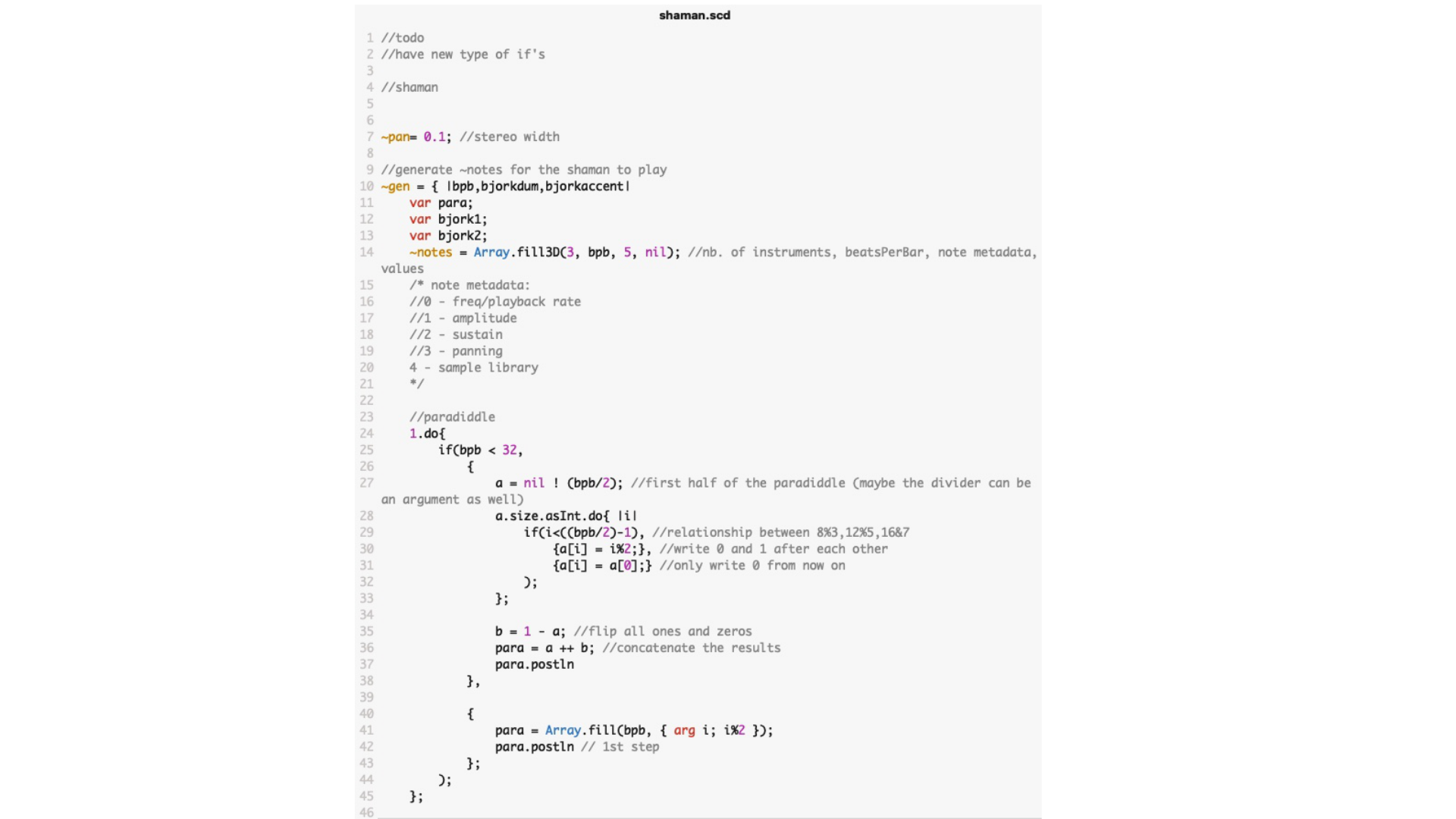
Max (audio):
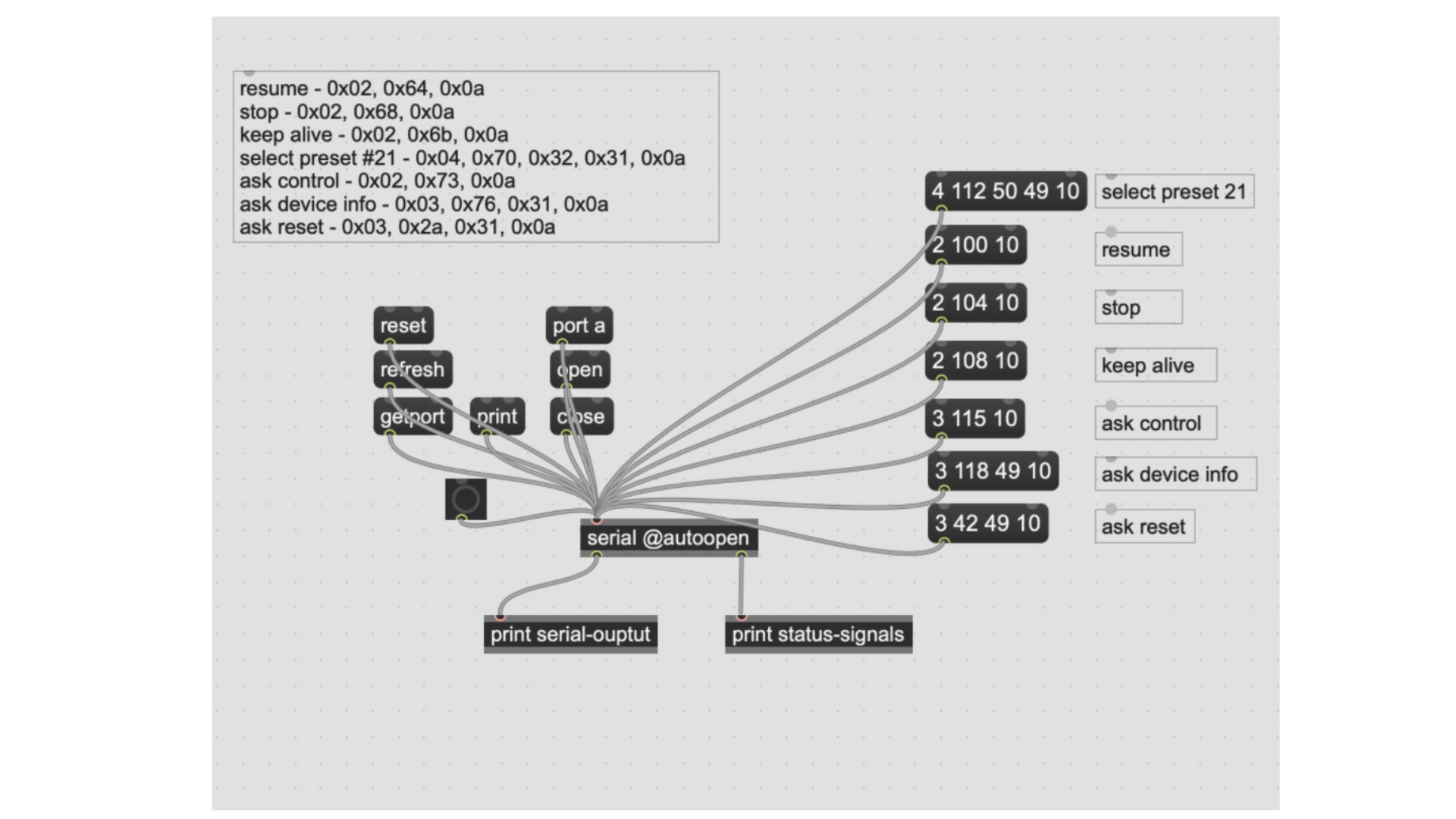
WordPress backend (WCMS):
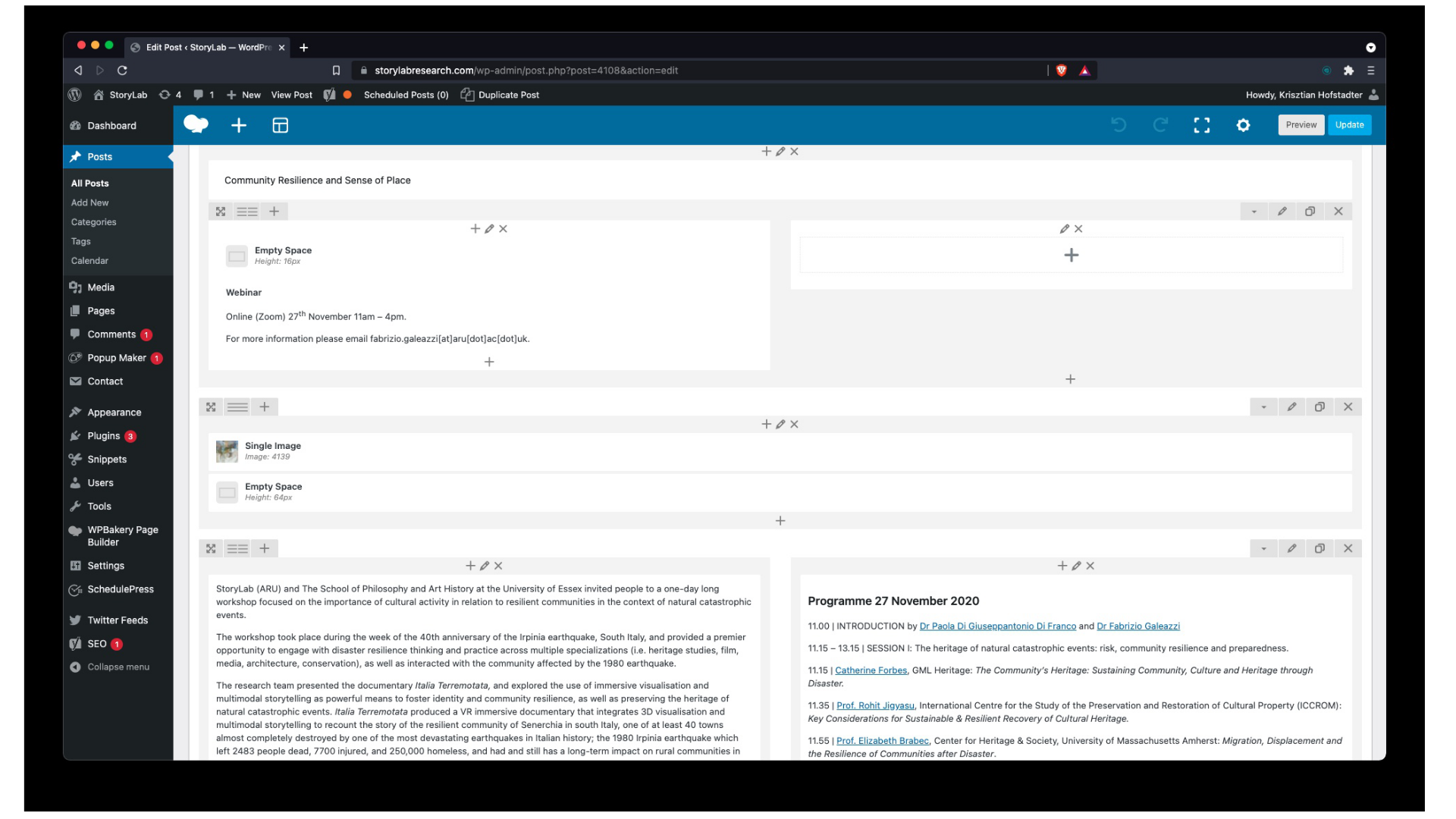
WordPress frontend (WCMS):
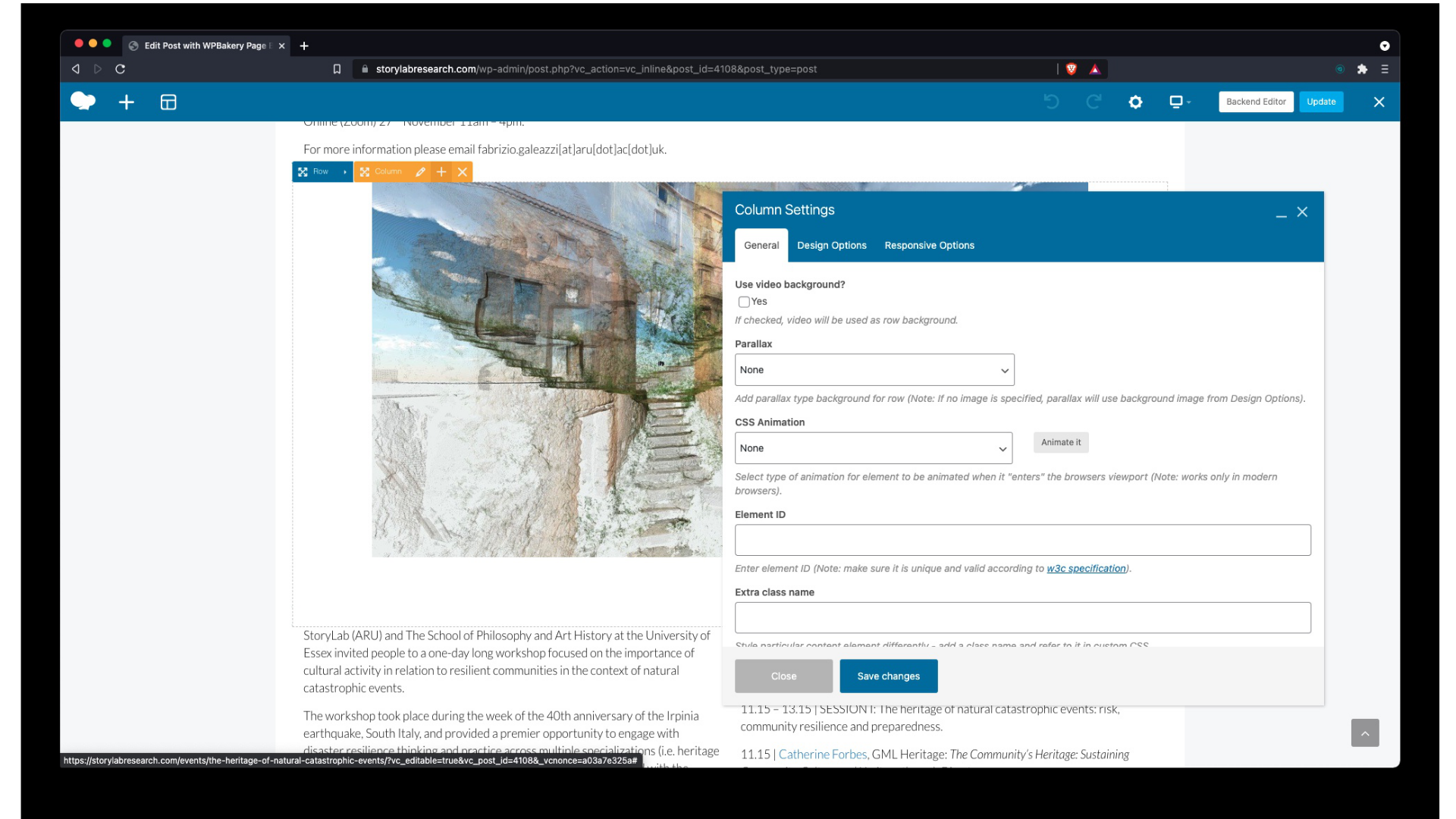
some free WCMSs
- https://youtu.be/myM1H_jAyzI
Wordpress.com vs WordPress.org
- WordPress is an open-source WCMS available at WordPress.org
- the website WordPress.com is owned by a hosting company called Automattic, where you can set up the WordPress WCMS (not too technical)
- you can set up this WCMS with different hosting providers as well e.g. TSOHost (which can be more technical, but maybe more economic e.g. if you own many websites). You could compare them.
- more info here
custom domain
- with free websites, you often get a long domain name containing the name of the company you set your website up with e.g.
- https://krisztian-hofstadter-tedor.github.io/CS220-AU-navigating-the-digital-world/
- https://mywebsite.wordpress.com
- if you want to have your own ‘custom domain’, register it with a domain registrar (which costs around £10/year)
- the https://github.com/krisztian-hofstadter-tedor/khofstadter.com repository is linked to the custom domain https://khofstadter.com/ which I registered with NameCheap. GitHub’s GitHub Pages fuction turnes my Markdown, HTML and CSS files in this repository into a static website that costs around £10/year to run.
- I built the website https://storylabresearch.com/ using WordPress, and are hosing it with TSOHost, where its custom domain is registered as well (costs around £400/year to run; this cost includes a faster VPN server and an additinal extra security packages)
- websites built with other WCMSs would also cost above £100/year to run
my tedor.info to khofstadter.com
Using the Wayback Machine on archive.org:
- 2013 with Indexhibit
- 2018 with WordPress
- 2021 with Jekyll and GithHub Pages
Brief WordPress demo
- https://storylabresearch.com/admin (I need to log in)
GitHub Pages
SSG vs WCMS
- a static site generator pre-creates the webpages e.g. the Markdown files are converted into HTML files (instead of creating the page when someone visits a WordPress site)
- the data with the static site is stored in the website files with the WCMS the user data e.g. blog article, images, etc. are stored in a separate database file. It looks like this.
- a static site loads much faster as the files are pre-created (and no database is used)
- the pre-creation of the webpages makes the site more secure as malicious code while loading the pages cannot be injected (or is more difficult to do)
- a good comparison: https://youtu.be/_NZJW7IoGR4
- main advantages of static site generator: fast, more secure
- main disadvantages: you need some coding experience
- you can add CMS (a more visual environment i.e. a graphical user interface (GUI) to some static sites e.g. with https://jamstack.org/ as demonstrated in https://youtu.be/4wD00RT6d-g
more resources
- free website builders
- a collection of nice GitHub Pages
- colour psychology
- https://marksheet.io/introduction.html
- https://www.flatfilecmslist.com/
- https://developers.google.com/web/fundamentals/
- https://devhints.io/jekyll
- https://ogp.me/
- https://moz.com/learn/seo/what-is-seo
- https://www.leadfeeder.com/blog/google-analytics-alternatives/
- https://talk.hyvor.com/blog/disqus-alternatives/
- https://www.codementor.io/
- https://www.vandelaydesign.com/beautiful-minimalist-websites/
- https://docs.github.com/en/pages
- https://marketplace.visualstudio.com/items?itemName=kamikillerto.vscode-colorize
- GitHub Desktop (backup and version control, can edit online or local, both there can be conflicts if not synced well)
- https://html.com/