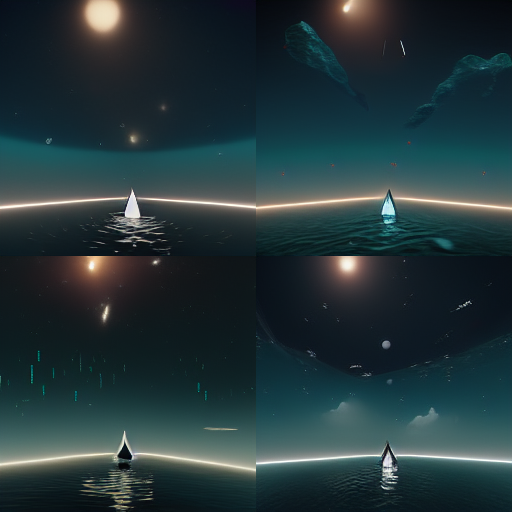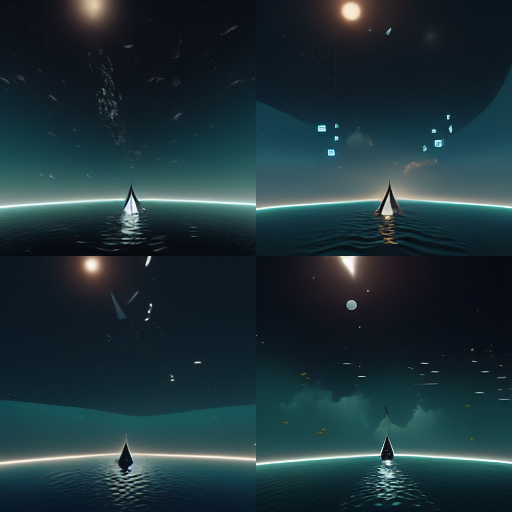CS220AU

Navigating the Digital World (AU)
University of Essex
School of Philosophy and Art History (SPAH)
Interdisciplinary Studies Centre (ISC)
Module: CS220 AU Navigating the Digital World (2022)
Group 1: Tue 9-11 am Lab K
Group 2: Tue 3-5 pm Lab H
Academic Support Hours (ASH): 11am-12pm 5B.123 (sign up via email)
Me (module leader): Dr Krisztián Hofstädter
Website: khofstadter.com
Any questions? Email: k.hofstadter[at]essex[dot]ac[dot]uk
links
- syllabus
- digital portfolio template (ready by week 3)
- module description
overview
This overview extends on the information provided in the module description.
We have two-hour sessions in weeks 2–7, 9–11.
Seminars in week 2-7 provide training in a specific topic such as
- digital identities
- web design
- multimedia production
- e-safety
- blogging
- intelligent search strategies
- note-taking
- digital writing skills
- agile project management
Workshops in weeks 9-11 provide opportunities to present your work in progress for feedback.
Throughout the term, you will be asked to build a digital portfolio including
- a static website (hosted with GitHub Pages)
- a self- and peer-assessment file
- a succinct portfolio overview
This year, you are asked to use your website to critically reflect on connections between digital identities and existential risks (e.g., AI safety, climate change, physical disasters, bio, and nuclear weapons). A good idea would be to turn this theme into research questions (RQ), for instance:
- How are digital identities connected to existential risks?
- How are my digital identities connected to existential risks?
- How can I further develop my professional digital identity to help myself and others better understand existential risks (or a specific risk)?
- How can I help others gain a better understanding of the connection between the use of their digital identities and an existential risk (or a specific existential risk)?
There are basically three key elements in the theme:
- digital identities
- existential risks
- critical reflection
questions (you might have)
- What are digital identities are?
- What are existential risks?
- How ‘critical’ do I have to be? What is critical thinking?
- Any other questions?
I will provide you with information on digital identities, more specifically on how to develop your professional digital identities and critical thinking. However, you will have to research existential risks and the connection to digital identities on your own.
In a nutshell, in regard to digital identities, we will look into the method called the visitors and residents map, that can
- help understand our modes of engagement with the Web (the Internet)
- and then based on this understanding, help further develop these engagements
Examples from last year’s CS220 AU students (from USB key) and online.
your digital portfolio
The digital portfolio template. (It’s basically a GitHub repository, an online folder – let’s have a quick look. Ready by week 3!)
summary of portfolio
Your digital portfolio includes a checklist file, which is the only file you will need to submit at the end of the module on FASER. This portfolio will be public and hosted as a GitHub repository. (We will set this up together in class. You can have private repositories in your GitHub account as well, but the repository you submit as your portfolio needs to be public.) Your repository will have to contain the following portfolio elements:
-
a static website (worth 80% of your overall mark). This is a simple website supporting the development of your professional (digital) identity. It is the public space where you will critically reflect on connections between digital identities and existential risks. (Your website can discuss one or multiple existential risks.) Your website can have web pages and/or blog posts. It can use text, figures (e.g., graphs, photos), embedded audio (e.g., podcast episodes) and audio-video assets (e.g., screencasts) to communicate your findings.
-
self-and peer-assessment (worth 10% of your overall mark). This assessment will use the CS220 AU marking rubric to help streamline your progress. Before you submit your checklist file, you will need to evaluate your portfolio and give feedback on at least one of your classmates’ portfolios.
-
portfolio overview (worth 10% of your overall mark). This overview has three parts:
- a succinct outline of your portfolio
- a list of completed tasks (Log) – regularly updated
- a list of tasks to do (TODO list) – regularly updated
The module introduces primarily free and cross-platform software often highlighting their advantages and disadvantages to paid software.
The classes in 2022 run in labs equipped with Windows PCs, which provide some tools to help build your websites however, I might also demonstrate software on macOS.
questions (you might have)
- Can I develop a website with another software e.g. WordPress, Wix, Squarespace, etc?
- No, GitHub is free, fast and will provide you with a better understanding of the foundations of the digital world (e.g. HTML).
- Can I create a website for a project I have already started working on (linked to the theme)?
- Yes, but let’s discuss.
- Can I work in groups?
- It depends, let’s discuss once you have an idea.
- Any other questions?
your subjects
- Criminology and American Studies
- Curating
- Essex Abroad Exchange
- Global Studies with Business Management
- History
- Media and Digital Culture
- Modern History
- Philosophy
- Philosophy and Sociology
- Philosophy, Religion and Ethics
- Psychology
- Psychology with Cognitive Neuroscience
- Psychosocial and Psychoanalytic Studies
- Sociology
- first, second, third year?
- What are the advantages (and disadvantage) of having such a wide range of subject knowledge mixed in one class?
- If you are not a first-year student, have you used the Student Union or the Media Centre creative studios on campus?
- What software/hardware do you have experience with for creating or editing content with (e.g. Photoshop, iMovie, microphones, video cameras, your phone with apps)?
- Any questions?
Practice what you preach. (Plautus)
log
- 2022-10-17 revised GitHub sign up and repo making. updated the info the different between the private and the public repo (private for atomic notes and narrative drafts; public for good narrative drafts)
- 2022-10-05 refined week 2 and 3 outlines
- 2022-10-04 refining this repository to fit the new module theme (2022) and the face-to-face (not hybrid) teaching style
- 2022-09-01 new theme chosen for module (existential risks). Reached out to Saskia for collaboration (Essex Sustainability Group).
- 2021-12-09 two weeks of workshops completed, pull requests tested, basic GitHub themes introduced, more advanced themes introduced as well
- 2021-11-19 guest presentations done
- 2021-11-12 further refinements and organisation of files
- 2021-11-09 fine-tuned w6 outline
- 2021-11-04 thinking about how to move audiovisual tools to week 6 and perhaps not do the sensemaking class - but maybe that is very useful.
- 2021-11-03 finalised week week 5’s outlines e.g. syllabus, project management and audio-visual tools.
- 2021-10-29 started preparing week 5’s outlines. This included the use of available software on lab PCs.
- 2021-10-26 preparing website.md file and updating syllabus. Also added some info to other drafts.
- 2021-10-23 while trying to make screencasts on how to use VSC on the Lab PCs, two issues were encountered: 1. the SpellRight extension does not work; 2. the GitHub Desktop app didn’t want to synchronise with the GitHub account using a browser. Being logged in with the browser first seemed promising, but it didn’t actually work either.
- 2021-10-22 week 3 recap video sent to students. New (expiring) Facebook Group link sent via email to students (not compulsory).
- 2021-10-19 week 3 syllabus simplified e.g. no VSC in class. Minor changes e.g. references in di-identity.md beautified.
- 2021-10-16 GitHub sign up tested.
- 2021-10-15 seminars done. Absent students emailed, some other admin regarding students changes.
- 2021-10-12 simplified README.md and digital-identities.md.
- 2021-10-08 added Zoom, Covid info to syllabus. Minimised the README.md file as it had info duplicating what is now in the portfolio template.
- 2021-10-05 tested Zoom with student computer and ZoomDave in lab G and created a list of things todo before the lessons starts, could be 10 minutes, so perhaps set a task for students? Also tested audio cable splitters that could be used with the student computers to records audio via a microphone and so far the Zoom H1 via mini jack is the best solution. Perhaps need to test with the small clip mic as well to have something close by.
- 2021-09-30 added drafts to give examples for ‘work in progress’ i.e. ‘practice what you preach’. Made a plain V&R image in InkScape and uploaded .svg format to assets folder as well. Small edits in texts.
- 2021-09-29 updated digital-identity.md with V&R part 1,2,3. Refined readme.md; minor edits to GitHub heading in tools.md.
- 2021-09-28 moved assessment info to assessment template repo. Enabled GitHub pages that considers the readme.md file as if it was an index.md file (great).
- 2021-09-21 added digital-identities.md and syllabus.md. Decided that each file should be written for a wider audience (e.g. Medium) to help raise the quality of writing.
- 2021-09-07 - 2021-09-21 textual and structural refinements
- 2021-09-07 repository created with basic info
TODO
This is my (Krisztián’s) todo list, yours will be in your digital portfolios:
- by end of week 3
- homework
- link to Zettlekasten?
- can I share some of last year’s essays with students?
- share link to forks: https://github.com/khofstadter/CS220AU-DP-2022/network/members
- compare analysis to shopping (not-product specific criteria: (1) price (2) how much time I can spend on this (e.g. do I only check the first 5 results on Google or more); product specific quality e.g. functions of a kettle or TV are not the same, therefore the filters are not the same either); reviews (whom do I trust).
- by week 4:
- refine week 4-7 outlines
- where is your website on the VR map?
- get in touch with Studio X, Eszter, SU Studio, Employment Office and Sustainability Office
- extend on info for existential risks draft
- add three zettlekasten folders to dp repo?
- add my own notes on VR videos, etc. in these folders?
- shall I add my VR notes to inbox and make atomic notes from them in the permanent folder?
- project management should include search strategies
- https://www.youtube.com/playlist?list=PLRr9g36OjY68g4YUMI_MMNqyVMpM2WoQh
- ideas to save time: watch videos while eating
- try VSC (VSC Codium) online
- try to use Foam in class? maybe just demo
- introduce one content production app with a project
- add these to writing skills outline
- https://www.essex.ac.uk/student/academic-skills
- Note taking
- find reference highlighting the benefits of taking handwritten notes (e.g. helps remember, helps to paraphrase (as you can’t copy and paste), takes you away from the screen, you can visualise ideas more freely) - ask Antinet, compare Foam with his style
credits
Header image by khofstadter with Midjourney AI using the keywords below.
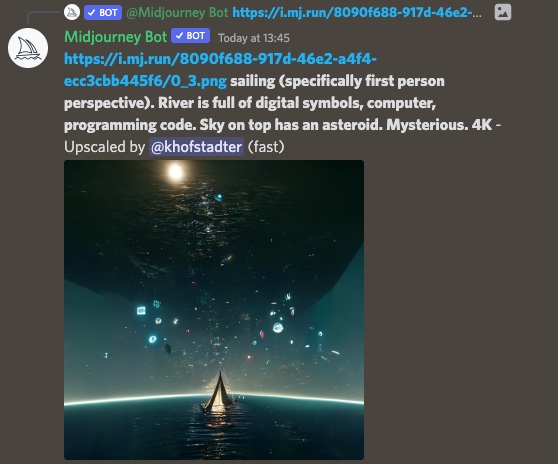
Variations: